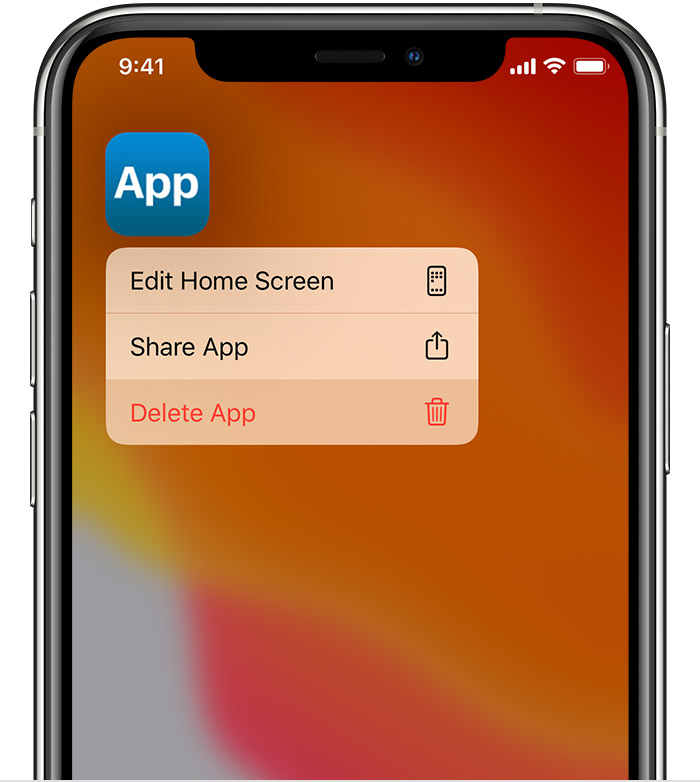
Navigating the Digital Landscape: A Comprehensive Guide to Deleting Apps
In the ever-evolving realm of technology, our devices have become indispensable tools that facilitate communication, entertainment, and productivity. However, with the myriad of applications available at our fingertips, it's easy to find our devices cluttered with unused or outdated apps that can slow down performance and compromise our privacy. Regularly deleting apps is an essential practice to maintain a streamlined and secure digital environment.
Identifying Apps for Removal
The first step towards a clutter-free app landscape is to identify the apps that are no longer serving a purpose or are redundant. Here are a few criteria to consider:
Unused Apps: Take a moment to review your app list and identify those that you haven't used in a while. These dormant apps are taking up valuable storage space and potentially running background processes that can drain your battery and slow down your device.
Duplicate Apps: It's common to have multiple apps that offer similar functionality. For instance, you might have several social media apps, photo editors, or note-taking apps. Consolidate these duplicate apps into one or two that best suit your needs.
Out-of-Date Apps: Developers frequently release updates to fix bugs, improve performance, and add new features. Outdated apps may not work properly and can pose security risks as they might not have the latest security patches. Regularly check for app updates and delete those that are no longer supported.
Privacy Concerns: Some apps may collect and share your personal information without your consent. If you have concerns about an app's privacy practices, it's best to delete it to protect your data.
Uninstalling Apps on Android Devices
Open the Settings App: Access the Settings app on your Android device. Typically, you can find it in the app drawer or by swiping down from the top of the screen and tapping on the gear icon.
Locate the Apps Section: Look for the Apps or Applications section within the Settings menu. This section may vary slightly depending on your device model and Android version.
Select the App to Uninstall: Browse the list of installed apps and tap on the one you want to remove.
Tap on Uninstall: On the app's information page, tap on the Uninstall button. Confirm your choice if prompted.
Complete the Uninstallation: Wait for the uninstallation process to complete. Depending on the app size and your device's performance, this may take a few seconds or minutes.
Uninstalling Apps on iOS Devices
Locate the App: Find the app you want to delete on your iOS device's home screen.
Long-Press the App Icon: Press and hold your finger on the app icon until it starts wiggling.
Tap on the "X" Icon: A small "X" icon will appear in the corner of the app icon. Tap on it to delete the app.
Confirm Deletion: A confirmation dialog box will appear asking you to confirm the deletion. Tap on the Delete button to proceed.
Additional Tips for App Management
Use App Stores Responsibly: Before downloading any app, make sure you read reviews, check the developer's reputation, and consider whether you genuinely need the app.
Organize Apps into Folders: Create folders on your device's home screen to organize related apps, such as social media apps, productivity apps, and entertainment apps. This helps keep your app landscape neat and organized.
Enable Automatic App Updates: Most app stores offer the option to enable automatic app updates. This ensures that your apps are always up-to-date with the latest features and security patches.
Monitor App Permissions: When installing an app, pay attention to the permissions it requests. Only grant permissions that are necessary for the app to function properly. Regularly review the permissions granted to your apps and revoke any unnecessary ones.
Discover the Latest Tech Innovations with Our Technology Blog
Stay ahead of the technology curve and explore the latest tech trends, gadgets, and breakthroughs. Subscribe to our technology blog by clicking the banner below and unlock a world of insightful articles, in-depth reviews, and expert opinions. Dive into the future of tech and become a part of the digital revolution.

0 comments: